PitStop Pro 2018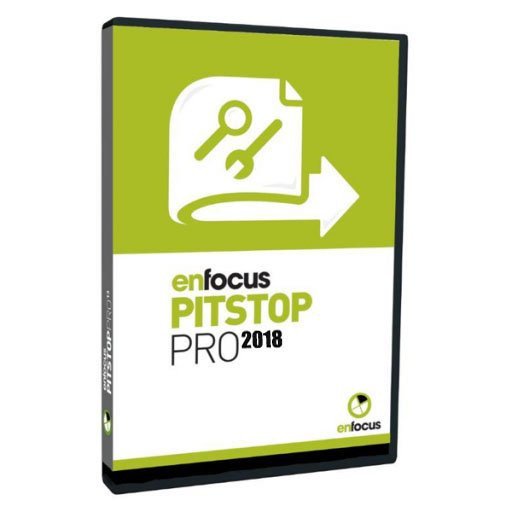
SAVE UNTIL JUNE 30th 2012 PitStop Pro 2018 – which is available as an Adobe Acrobat plugin – is bursting with new features. The latest version is all about making life easier, saving time and providing additional advanced editing functionality for images, graphics, text and even shadings. PitStop Pro 2018 ensures a print-ready PDF file every time! From gaining detailed production insight through the new dashboard feature, to simplifying Action List creation and editing, PitStop 2018 users will have the most advanced PDF preflight and editing tool on the market. PitStop Server 2018 is also released today. The hot-folder based server product automatically checks and fixes PDF files, without the need for human intervention. These highly-anticipated 2018 versions follow an extensive beta testing period, during which over 163,000 pages were processed by over 150 international beta testers.
New features Action List Visualizer The new visualizer feature for Action List is all about saving time and making life easy! In PitStop 2018 users can now easily see what an Action List is doing as it is being created, enabling them to swiftly identify problems within an Action List. In visualizer mode, users can edit as they go, resolving problems on the spot. This feature is one of the most asked-for by users and has already been hailed as a “massive timesaver” by beta-testers! See video Hard Crop Line Art This new tool is for cleaning up complex files to improve rendering and output performance.Available in both PitStop Pro and PitStop Server, the feature crops unnecessary clipped contentwithin the PDF file to reduce the complexity of files whilst still preserving its visual appearance. See video Generate barcodes Barcodes can now be generated manually or automatically in a PDF file without the need for any third-party applications. PitStop Pro and PitStop Server users can choose from over 100 types of barcodes and generate 1D, 2D, international postal bar codes and GS1 compliant barcodes. The professional barcode library also has options for bar width reduction, quiet zones and optional control digit. See video My PitStop Dashboard Production transparency is no longer a nice to have – it is the key to running a successful print production these days. Users of PitStop Pro can now opt-in to have their own online dashboard which visually shows their use of PitStop features and provides information on the type of PDF files they are receiving. The main user benefit of this new feature is giving users more insight into the way they use PitStop and the problems encountered. For example, you can see how many pages are processed each day and identify the type and quantity of errors in each job. This enables the team to better understand the issues they face every day. Users can also benefit from improved customer support through the opt-in process. Better integration with Switch Say goodbye to long lists and workarounds and say hello to the much-needed new folder structure for Preflight Profiles and Action Lists. Assets will no longer be cached, meaning that all new added Action Lists and Preflight Profiles are immediately available – something we know used to annoy our users! Also, another major benefit is that you can now create or modify Action Lists or Preflight Profiles directly in Switch 2018, without the need to launch additional applications. In short, integrating PitStop Server in your Switch 2018 workflow is easier and faster than ever. Improved line art editing tools There are three new features in the 2018 versions aimed at improving line art functionality. These line art tools were previously only accessible via external applications, including Adobe Illustrator, CorelDraw and Gimp, but are now included within PitStop 2018. The Vector Pathfinder Tool, is ideal for large format, label and packaging companies. It allows for manual line art editing directly in PitStop for tasks such as working with dielines or cutter guides – it is an easy to use tool that saves a lot of time! The Offset Path Action allows closed paths (shapes) to be enlarged (spread) or reduced (choked) by value. For example, now it is possible to allow a dieline shape to be duplicated and turned into a bleed object, a varnish or a white underprint – all features used typically in large format, labels and packaging. This was previously not possible to do in Acrobat and required an external application, such as Illustrator. And to further ease the editing of line art, the new Stroke to Fill Action allows objects that are strokes to be converted to shapes so they can be edited using the other new line art tools. See video New Pantone functionality Spot colors can now be checked and corrected against the correct Pantone colors and color breakdowns in PitStop, with the addition of the Pantone color library Actions. Furthermore, these new features ensure that Pantone colors in a file are consistent and correct across a whole document, no matter which alternate color space you require, Lab or CMYK. There are numerous other functions too, including remapping Pantone colors between Pantone librariesand remap colors based on a name match. With PitStop Server, this time-saving feature can be fully automated too. See video
We’ve listed a few of the key features above but the 2018 versions are packed with many other new features, including
|
|

